时间久了,当我们以前连上了navicat 之后,密码忘记了,但是依然能连接,此时我们想查看密码,应该如何操作呢?
步骤1:点击navicat 文件选项,导出连接,勾选需要导出的数据库,导出的时候一定要勾选导出密码
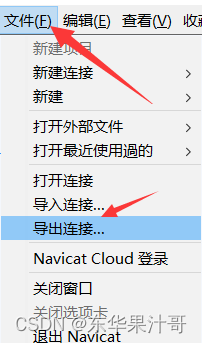
导出之后,我们会得到一个connections.ncx文件中找到password,然后复制出来
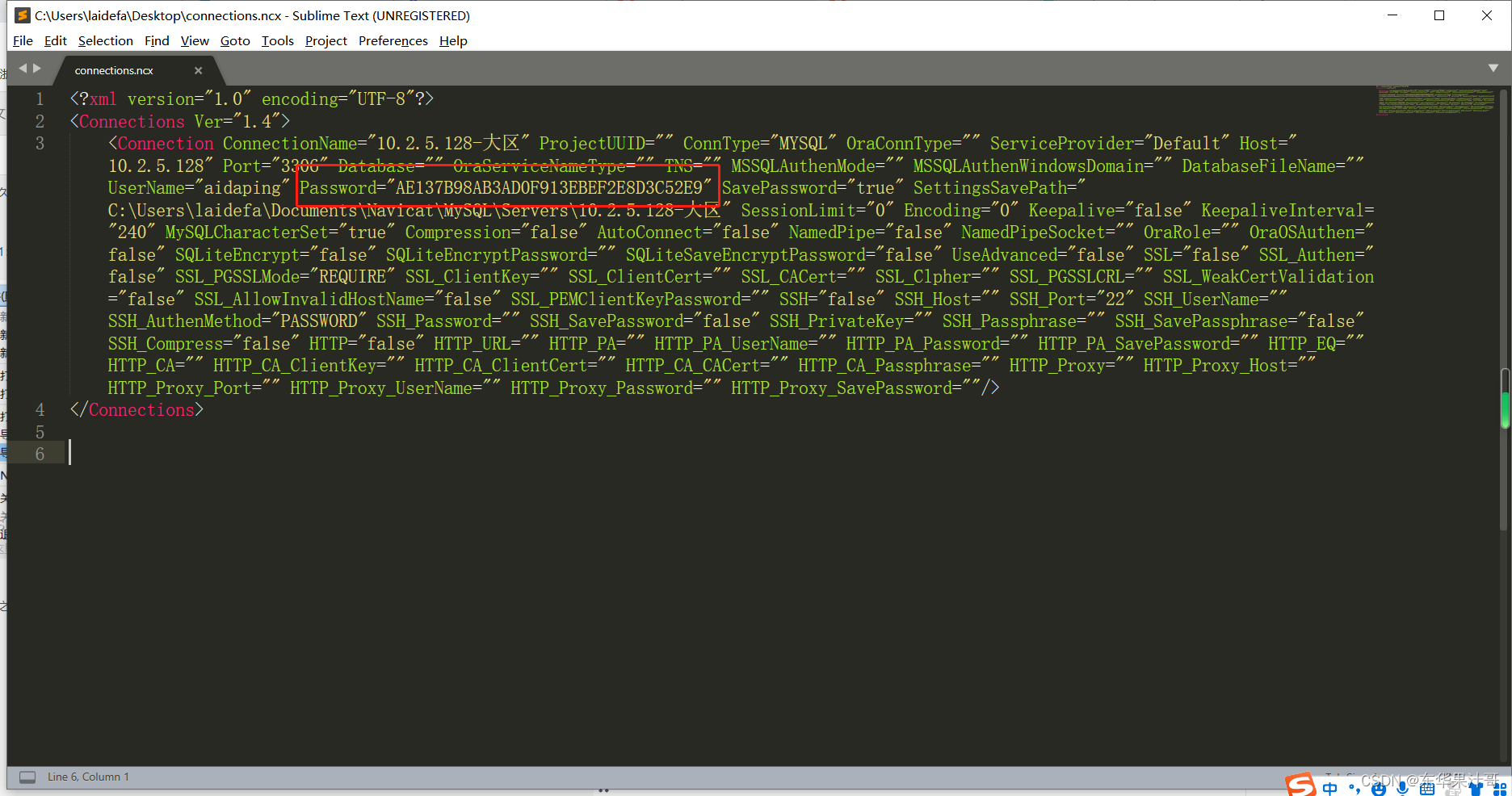
复制出来password内容
然后我们要对这个password 密码进行解密。打开小工具 网站:
将如下PHP代码复制进去:
<?php
class NavicatPassword
{
protected $version = 0;
protected $aesKey = 'libcckeylibcckey';
protected $aesIv = 'libcciv libcciv ';
protected $blowString = '3DC5CA39';
protected $blowKey = null;
protected $blowIv = null;
public function __construct($version = 12)
{
$this->version = $version;
$this->blowKey = sha1('3DC5CA39', true);
$this->blowIv = hex2bin('d9c7c3c8870d64bd');
}
public function encrypt($string)
{
$result = FALSE;
switch ($this->version) {
case 11:
$result = $this->encryptEleven($string);
break;
case 12:
$result = $this->encryptTwelve($string);
break;
default:
break;
}
return $result;
}
protected function encryptEleven($string)
{
$round = intval(floor(strlen($string) / 8));
$leftLength = strlen($string) % 8;
$result = '';
$currentVector = $this->blowIv;
for ($i = 0; $i < $round; $i++) {
$temp = $this->encryptBlock($this->xorBytes(substr($string, 8 * $i, 8), $currentVector));
$currentVector = $this->xorBytes($currentVector, $temp);
$result .= $temp;
}
if ($leftLength) {
$currentVector = $this->encryptBlock($currentVector);
$result .= $this->xorBytes(substr($string, 8 * $i, $leftLength), $currentVector);
}
return strtoupper(bin2hex($result));
}
protected function encryptBlock($block)
{
return openssl_encrypt($block, 'BF-ECB', $this->blowKey, OPENSSL_RAW_DATA|OPENSSL_NO_PADDING);
}
protected function decryptBlock($block)
{
return openssl_decrypt($block, 'BF-ECB', $this->blowKey, OPENSSL_RAW_DATA|OPENSSL_NO_PADDING);
}
protected function xorBytes($str1, $str2)
{
$result = '';
for ($i = 0; $i < strlen($str1); $i++) {
$result .= chr(ord($str1[$i]) ^ ord($str2[$i]));
}
return $result;
}
protected function encryptTwelve($string)
{
$result = openssl_encrypt($string, 'AES-128-CBC', $this->aesKey, OPENSSL_RAW_DATA, $this->aesIv);
return strtoupper(bin2hex($result));
}
public function decrypt($string)
{
$result = FALSE;
switch ($this->version) {
case 11:
$result = $this->decryptEleven($string);
break;
case 12:
$result = $this->decryptTwelve($string);
break;
default:
break;
}
return $result;
}
protected function decryptEleven($upperString)
{
$string = hex2bin(strtolower($upperString));
$round = intval(floor(strlen($string) / 8));
$leftLength = strlen($string) % 8;
$result = '';
$currentVector = $this->blowIv;
for ($i = 0; $i < $round; $i++) {
$encryptedBlock = substr($string, 8 * $i, 8);
$temp = $this->xorBytes($this->decryptBlock($encryptedBlock), $currentVector);
$currentVector = $this->xorBytes($currentVector, $encryptedBlock);
$result .= $temp;
}
if ($leftLength) {
$currentVector = $this->encryptBlock($currentVector);
$result .= $this->xorBytes(substr($string, 8 * $i, $leftLength), $currentVector);
}
return $result;
}
protected function decryptTwelve($upperString)
{
$string = hex2bin(strtolower($upperString));
return openssl_decrypt($string, 'AES-128-CBC', $this->aesKey, OPENSSL_RAW_DATA, $this->aesIv);
}
};
//需要指定版本两种,11或12
//$navicatPassword = new NavicatPassword(11);
//这里我指定的12的版本,原先指定的11,执行之后的密码是乱码
$navicatPassword = new NavicatPassword(12);
//解密
//$decode = $navicatPassword->decrypt('15057D7BA390');
$decode = $navicatPassword->decrypt('AE137B98AB3AD0F913EBEF2E8D3C52E9');
echo $decode."\n";
?>
点击执行,右边运行得到密码。

方法2:可以使用python 代码。
# -*- coding: utf-8 -*-
from Crypto.Cipher import AES
from binascii import b2a_hex, a2b_hex
# 如果text不足16位的倍数就用空格补足为16位
def add_to_16(text):
if len(text.encode('utf-8')) % 16:
add = 16 - (len(text.encode('utf-8')) % 16)
else:
add = 0
text = text + ('\0' * add)
return text.encode('utf-8')
# 加密函数
def encrypt(text):
key = 'libcckeylibcckey'.encode('utf-8')
mode = AES.MODE_CBC
iv = b'libcciv libcciv '
text = add_to_16(text)
cryptos = AES.new(key, mode, iv)
cipher_text = cryptos.encrypt(text)
print(b2a_hex(cipher_text))
# 因为AES加密后的字符串不一定是ascii字符集的,输出保存可能存在问题,所以这里转为16进制字符串
return b2a_hex(cipher_text)
# 解密后,去掉补足的空格用strip() 去掉
def decrypt(text):
key = 'libcckeylibcckey'.encode('utf-8')
iv = b'libcciv libcciv '
mode = AES.MODE_CBC
cryptos = AES.new(key, mode, iv)
plain_text = cryptos.decrypt(a2b_hex(text))
return bytes.decode(plain_text).rstrip('\0').replace('','')
if __name__ == '__main__':
# e=encrypt('root')
d = decrypt('AE137B98AB3AD0F913EBEF2E8D3C52E9') # 解密
# print("加密:",e)
print("解密:", d)
解密: hzjy&flzx3qc
Process finished with exit code 0
原文链接:https://blog.csdn.net/u013421629/article/details/126518685























